Easy and Quick Methods to Improve Your Internet Privacy
 There is no denying the fact that information security is on our minds on a daily basis due to how quickly and openly information travels on the internet now days. We have massively-sized social networks that harbor our daily life interactions with others and we have search engines that monitor whatever you are attempting to learn or seek.
There is no denying the fact that information security is on our minds on a daily basis due to how quickly and openly information travels on the internet now days. We have massively-sized social networks that harbor our daily life interactions with others and we have search engines that monitor whatever you are attempting to learn or seek.
With the internet being a vast ocean of massive data waves crashing onto our computer and mobile device screens, there comes a time when Internet privacy is a priority rather than something that we can passively dismiss. In a time when the government is said to have the ability to view your naked pictures, and your online chats are up for grabs, we must take the necessary action to protect ourselves.
According to a Harris Poll survey, as shown in the "When Americans Worry About Online Privacy" chart below, about 71% of Americans are most concerned about their online privacy while banking over the internet when compared to other aspects of interacting with the web. The top times when internet surfers worry about internet privacy can be easily and quickly addressed with a few simple resources.
Business Insider and Statista's 2014 Chart for what American's worry most about for Online Privacy
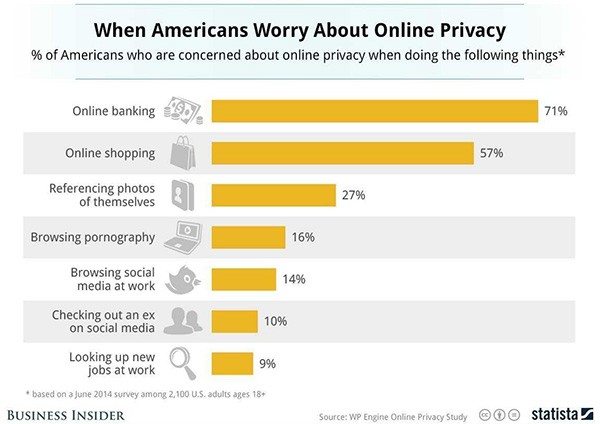
There are server resources readily available to help you improve your internet security without much effort, of which we have listed below.
Table of Contents
Three resources to easily and quickly improve your internet privacy
- DuckDuckGo – A search engine alternative service to Google that has additional privacy measures through use of its own series of secure servers.
- Tor Browser – A web browser application that limits or eliminates use of cookies ultimately preventing transmitted data over the internet from being stored. Tor Browser is another alternative to using popular web browsers like Internet Explorer, Google Chrome and Firefox.
- PasswordBox – An intricate password manager that uses advanced features to store passwords for quickly logging into multiple sites or online accounts. PasswordBox is able to permit a master password where other stored passwords are encrypted to prevent unauthorized access.
How does DuckDuckGo help improve internet privacy?
Did you know that everything you do online is tracked and monitored to some extent? When you search for something using Google, you better believe that their system is keeping track of your searches. There are, however, ways in which you can prevent search engines from collecting your data, and it will only take you 15 minutes.
Using services like Google normally collect your search information and could give it away. In the retrospect of services that claim not to collect or store your information, there other services outside of Google that you may use, such as DuckDuckGo. Using DuckDuckGo will insure that whatever search terms or search history that you have is not shared amongst anyone or any other service. Additionally, DuckDuckGo claims not to hold onto your information. Use of DuckDuckGo is relatively simple and usually requires installing an extension on your web browser, such as on Google Chrome here.
How does Tor Browser help improve internet privacy?
The use of cookies to store information related to websites you have visited are sometimes a little too much when it comes to times you want to protect your privacy. As such, the use of cookies is not always required for your web surfing experience. To be completely secure, the use of an alternative web browser may be in store instead of using the familiar Internet Explorer, Firefox or Google Chrome. One particular browser that ensures your web surfing is secure and never censored or watched is the Tor browser, which uses a series of secure servers to communicate privately.
How does PasswordBox help improve internet privacy?
Another way of improving your privacy on the internet is by using a secure password manager. We all have several accounts, social network accounts and even secure services we log into on a daily basis. In the full scheme of what password method you should be using, the best approach is to have different strong passwords for each account. Attempting to remember each of those passwords is a daunting task for anyone. Through the use of a password manager, you can create a master password so you can access all of your accounts while retaining the exclusive secure passwords for each online account.
Among the suggested password managers, PasswordBox is one that we can recommend that is free. Use of such a password manager will allow and induce better privacy by using several different passwords for your many online accounts. As you know, using the same password for all of your online accounts is a big mistake, and you could be setting yourself up for disaster if a hacker was to ever guess or discover that one password. With the use of a password manager, your master password is encrypted and never transmitted on the internet limiting the risks associated with normal passwords entered on websites and online forms.
What practices can you share for improving your internet privacy? If you have anything to share, be sure to post it in the comments below.