Windows Proactive Safety
Cartão de pontuação de ameaças
EnigmaSoft Threat Scorecard
Os EnigmaSoft Threat Scorecards são relatórios de avaliação para diferentes ameaças de malware que foram coletadas e analisadas por nossa equipe de pesquisa. Os Scorecards de Ameaças da EnigmaSoft avaliam e classificam as ameaças usando várias métricas, incluindo fatores de risco reais e potenciais, tendências, frequência, prevalência e persistência. Os Scorecards de Ameaças da EnigmaSoft são atualizados regularmente com base em nossos dados e métricas de pesquisa e são úteis para uma ampla gama de usuários de computador, desde usuários finais que buscam soluções para remover malware de seus sistemas até especialistas em segurança que analisam ameaças.
Os Scorecards de Ameaças da EnigmaSoft exibem uma variedade de informações úteis, incluindo:
Classificação: A classificação de uma ameaça específica no banco de dados de ameaças da EnigmaSoft.
Nível de gravidade: O nível de gravidade determinado de um objeto, representado numericamente, com base em nosso processo de modelagem de risco e pesquisa, conforme explicado em nossos Critérios de Avaliação de Ameaças .
Computadores infectados: O número de casos confirmados e suspeitos de uma determinada ameaça detectada em computadores infectados conforme relatado pelo SpyHunter.
Consulte também Critérios de Avaliação de Ameaças .
| Nível da Ameaça: | 100 % (Alto) |
| Computadores infectados: | 4 |
| Visto pela Primeira Vez: | June 20, 2012 |
| Visto pela Última Vez: | January 8, 2020 |
| SO (s) Afetados: | Windows |
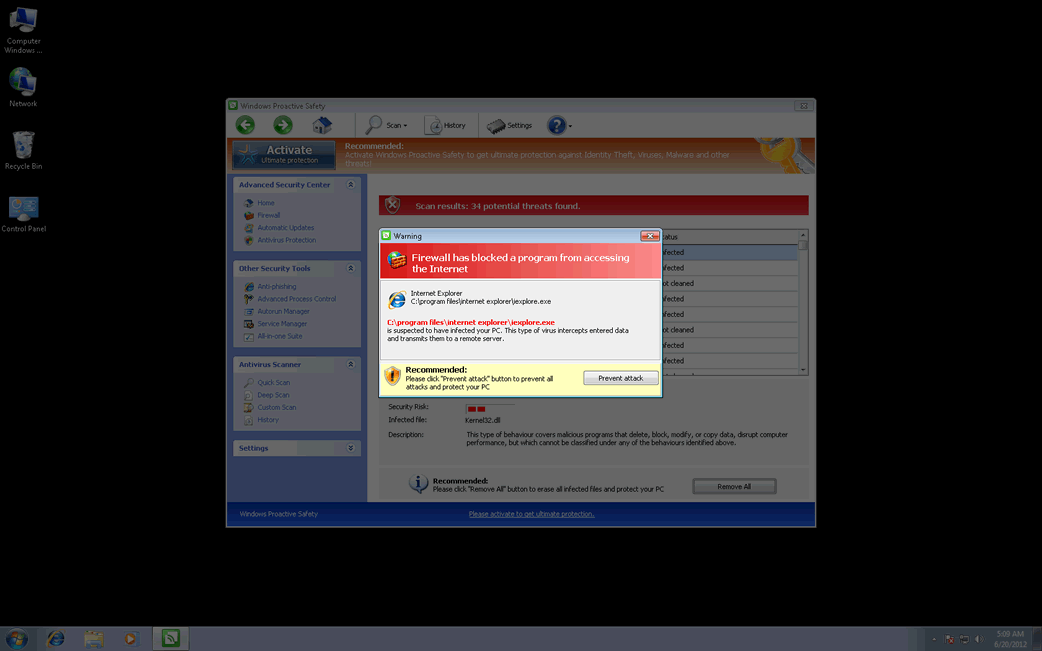
Não confie no Windows Proactive Safety! Apesar do nome, o Windows Proactive Safety não vai proteger o sistema do seu computador nem proativamente nem de qualquer outra maneira. Existe uma razão simples para isso: o Windows Proactive Safety não é um programa anti-malware real; o Windows Proactive Safety é, na verdade, uma infecção por malware. O Windows Proactive Safety tentará roubar o seu dinheiro aplicando um golpe on-line bastanete comum. Esse esquema não é sofisticado; os criminosos vão tentar fazer você acreditar que o sistema do seu computador está severamente infectado por malware e vão tentar convence-lo a adquirir um programa de segurança falso para corrigir esses problemas imaginários. Se o Windows Proactive Safety estiver instalado no sistema do seu computador, os analistas de malware do ESG aconselham remover o Windows Proactive Safety com a ajuda de um programa anti-malware confiável.
Como foi mencionado acima, o Windows Proactive Safety tentará demonstrar que o seu PC está com problemas. O Windows Proactive Safety usa todas as táticas que o Windows Proactive Safety pode utilizar para conseguir o seu intento. A principal tática é exibir mensagens de erro alarmantes e um fluxo constante de notificações pop-up e alertas de sistema. O Windows Proactive Safety também imita com perfeição os programas de segurança legítimos e exibe uma falsa digitalização do sistema do seu computador, que invariavelmente vai revelar a presença de Trojans e vírus. O Windows Proactive Safety tem outras maneiras de convencê-lo, indiretamente, de que o seu computador está infectado; por exemplo, o Windows Proactive Safety pode fazer com que o seu sistema execute lentamente ou causar redirecionamentos do navegador. Sempre que a vítima tenta usar o Windows Proactive Safety para corrigir esses supostos problemas, o programa vai alegar que a vítima deve se 'Atualizar' para uma cara 'versão completa' do Windows Proactive Safety.
Índice
O Windows Proactive Safety Pertence a uma Extensa Família de Malware
O Windows Proactive Safety é parte de uma família particularmente grande de malware, conhecida como a família FakeVimes de programas de segurança desonestos. Desde 2009, os malwares da família FakeVimes foram responsável por milhões de infecções no mundo inteiro. Existem inúmeros clones do Windows Proactive Safety, incluindo programas como Virus Melt, Presto TuneUp, Fast Antivirus 2009, Extra Antivirus, Windows Security Suite, Smart Virus Eliminator, Packed.Generic.245, Volcano Security Suite, Windows Enterprise Suite, Enterprise Suite, Additional Guard, PC Live Guard, Live PC Care, Live Enterprise Suite, Security Antivirus, My Security Wall, CleanUp Antivirus, Smart Security, Windows Protection Suite, Windows Work Catalyst. Eles são todos essencialmente a mesma infecção por malware. Inserindo o código de registo 0W000-000B0-00T00-E0020 pode enganar o Windows Proactive Safety fazendo-o pensar que você adquiriu a sua 'versão integral'. No entanto, é ainda necessário cuidar da infecção com um aplicativo anti-malware real e respeitável.
SpyHunter detecta e remove Windows Proactive Safety
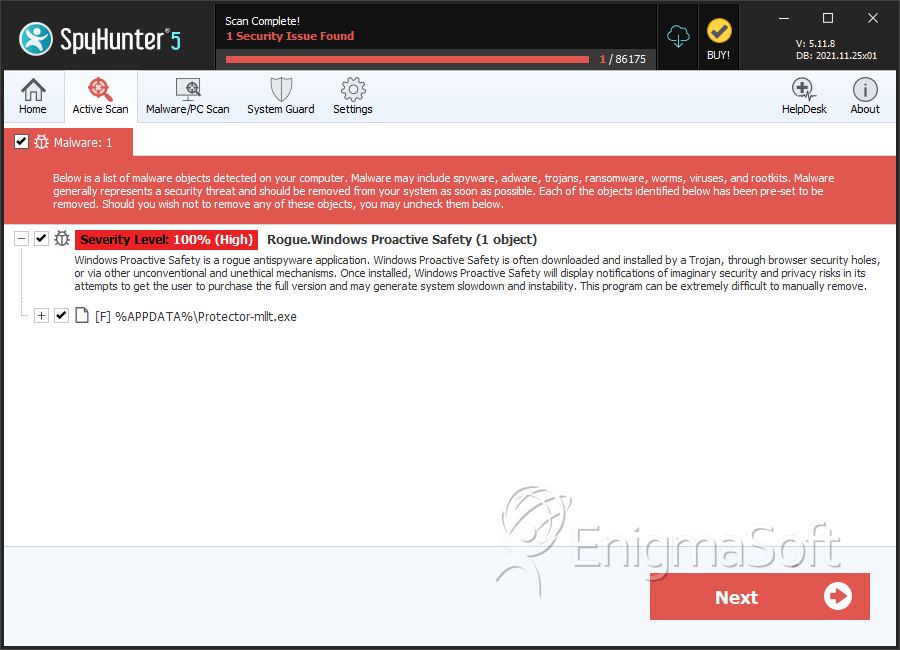
Windows Proactive Safety Vídeo
Dica: Ligue o som e assistir o vídeo em modo de tela cheia.

Detalhes Sobre os Arquivos do Sistema
| # | Nome do arquivo | MD5 |
Detecções
Detecções: O número de casos confirmados e suspeitos de uma determinada ameaça detectada nos computadores infectados conforme relatado pelo SpyHunter.
|
|---|---|---|---|
| 1. | Protector-mllt.exe | 3313bbc5ffd642dd82495ddd07091996 | 1 |
| 2. | %CommonAppData%\58ef5\SP98c.exe | ||
| 3. | %AppData%\Windows Proactive Safety\ScanDisk_.exe | ||
| 4. | %Desktop%\Windows Proactive Safety.lnk | ||
| 5. | %CommonAppData%\SPUPCZPDET\SPABOIJT.cfg | ||
| 6. | %AppData%\Microsoft\Internet Explorer\Quick Launch\Windows Proactive Safety.lnk | ||
| 7. | %Programs%\Windows Proactive Safety.lnk | ||
| 8. | %AppData%\Windows Proactive Safety\Instructions.ini | ||
| 9. | %StartMenu%\Windows Proactive Safety.lnk | ||
| 10. | %CommonAppData%\58ef5\SPT.ico |

