Results Views
SpyHunter 4 offers three unique ways to view your scan results: Threats (1), Safe Components (2) and Unknown Objects.
Scan Results, as shown in the screenshot below, will display each individual component of any program detected by SpyHunter's definitions. This view will show you, down to the slightest detail, including the level of severity, exactly what is lurking inside your computer:
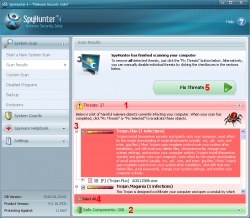
Threats (1), as shown in the screenshot below, will list the individual components of all the detected threats. This will give you detailed information about individual threats and their level of severity. Each threat is given a severity level of lowest, low, medium, high or highest.
You can click on the "+" or "-"symbol (3) to obtain more or less details about each threat. By clicking on the "+"symbol you will obtain a description of the threat as well as the path(s) of the detected threat component(s). By clicking on the "-"symbol you will obtain fewer details about the threat.
Please note that Item View will not be accessible until after you have fully completed your scan.